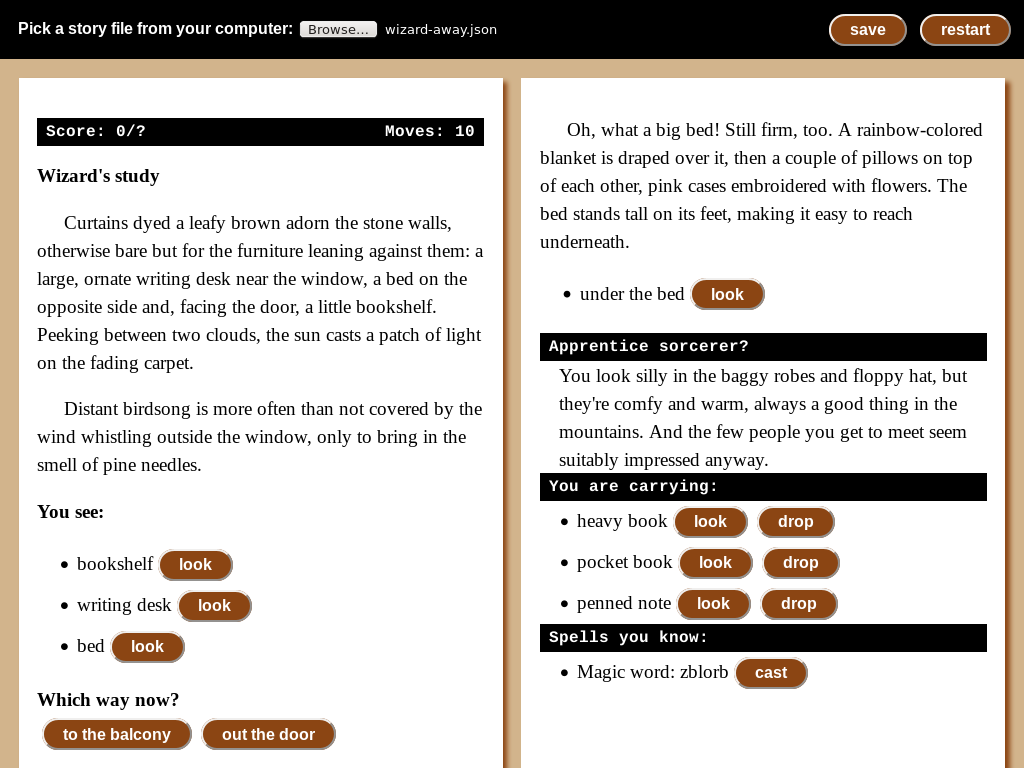 Play demo game
Play demo game
Adventure Prompt is an interactive fiction authoring system with a twist. Two or three, even.
As of 2018. most interactive fiction forces a choice. You can have the comfort of CYOA, at the cost of relatively shallow gameplay. Or you can have a proper world model, at the cost of having to use a parser. Which is great if you get it, but has a bunch of downsides:
- it scares away many players;
- it's a chore to use on mobile devices;
- it makes extra work for the author.
Adventure Prompt gives you the best of both worlds:
- a simulated space to navigate, with vehicles to ride, items to manipulate and so on;
- point-and-click gameplay closer to modern graphical adventures.
Even better, this happens in an attractive book-like interface that puts everything within easy reach.
Creating adventures also works like in no other authoring system. It's purely declarative for one thing: you only ever set properties on objects, and all objects take the same properties. But it still allows for a variety of behaviors, depending on context. And there's an optional interactive editor where you can do that in much the same way you'd be playing a traditional text adventure.
Last but not least, you can export a finished adventure as a stand-alone web page you can upload anywhere, much like with other popular authoring systems.
Credit where credit is due: Adventure Prompt was originally a clone of Robin Johnson's Versificator 2 engine, though by now the two are quite different.
Chronology
The concept was first described in the blog post Announcing Adventure Prompt, on 17 November 2016.
An update followed ten days later in Weekly Links #148.
An older demo game, Secret of the Starry Depths, was since ported to Inform 6.
As of 15 August 2021, you're probably better off using GrueScript instead.
Usage
For details on how to use Adventure Prompt, your best bet is the interactive editor's in-app manual. A quick overview can be found below. See also the (lightly hidden) book in the demo game.
Playing
Games come in files with the .json extension. (Beware, not all are made for Adventure Prompt!) You can open them with an interpreter called promptrun.html — a single-page web app. It's also possible to find a game pre-bundled, but you can still use the top toolbar to open any other. In fact, the only difference between a save file and a brand-new game is that the former has a non-zero turn count and possibly score.
You play through a book-like interface with buttons you can click or tap. Most of the information you need is always visible on the screen.
Authoring
To make your own adventures, you literally just have to fill in the blanks of a configuration file. Here's a small sample:
[study]
name = Wizard's study
type = room
description = Curtains dyed a leafy brown adorn the stone walls,
otherwise bare but for the furniture leaning against them: a large,
ornate writing desk near the window, a bed on the opposite side and,
facing the door, a little bookshelf. Peeking between two clouds, the
sun casts a patch of light on the fading carpet.
success = Distant birdsong is more often than not covered by the
wind whistling outside the window, only to bring in the smell of
pine needles.
[desk]
name = writing desk
type = scenery
location = study
description = It's all rickety now, and the lacquered wood has shed
its luster, but the chair is still comfy, and the many drawers open
easily. Curios from lands you've only heard of perch precariously
around the edges.
[note]
name = penned note
type = thing
location = desk
description = A note penned with flowery letters on paper that's
only slightly yellow says, "I've been called away again. Hold the
fort until my return. Seriously, don't go anywhere! Read a book or
something if you get bored."
Most systems that promise not to require coding still have you juggle a myriad dropdowns and checkboxes that change depending on what you selected. It's coding in all but name. Adventure Prompt is more limited, but never looks more complicated than the above. And there's a surprising amount that can be done even so. As of March 2018, it supports rooms, exits, scenery/portals, inscriptions, portable items, vehicles, spells and actions, all of them able to appear and disappear, and constrain each other's behavior in various ways. All objects support the same properties, so there's less to remember. It's just that the meaning of a property depends on context.
(Future versions might add the ability for the author to give simple directions of the form, "(hide wall) (show tunnel) (move orc here)".)
Moreover, if you ever used a MUSH or MUCK, and are acquainted with the online building commands, you can also use an interactive command-line editor that works in the same way. It's good for quickly inspecting and tweaking a game compiled from configuration files, or even a save file.
Both the advc.py compiler and the editor, advprompt.py, are command-line programs written and tested in Python (3.3, though 2.7 should work). The editor contains most of the documentation, available through a live help system. It can also run in IDLE: open the file with Ctrl-O, then press F5 to run it as a module.
Bundling a game with the runner is only possible with the compiler for now, or else manually.
Developing
Between the editor and runner sits the story file format, a simple and uniform database currently serialized as JSON, that encodes a variety of game behaviors implicitly. It should be possible to implement an undo function — at least the back-and-forth kind — in the same way restarting works.
Currently there are no provisions for localization, but few messages are hardcoded, and most of them can be overridden in-game.